Owl Practice is designed to be intuitive and easy to use. We made Owl with therapists in mind, so many of the processes may already be familiar to you! Once you get the hang of things, you will find that Owl saves you time every day on administrative tasks.
If you have questions along the way, we are happy to help you learn how to use Owl, and encourage you to use the different training resources available to you.
Resources to Learn About Owl
- Our FAQ section!
-
- You are already here! Our FAQ section has text, image, and video content designed to walk you through everything there is to know about Owl. You'll find the basics, the daily use, and detailed guides for new features here. You can use the search tool in our FAQ to find exactly what you are looking for.
- The in-Owl tutorial!
-
- You can find this at any point in Owl, and can revisit it as many times as you need. To find the tutorial, click the three horizontal dots in the top right of your Owl screen, and select Show Tutorial from the drop down!
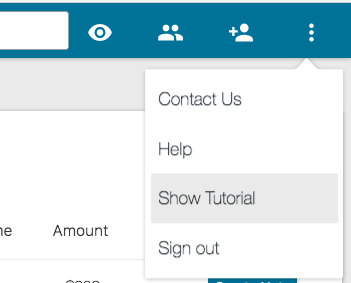
- You can find this at any point in Owl, and can revisit it as many times as you need. To find the tutorial, click the three horizontal dots in the top right of your Owl screen, and select Show Tutorial from the drop down!
- Watch a recorded demo!
-
- You can view our recorded demo here. This twenty minute video walks you through the various features of Owl.
- Attend a live demo with a Customer Advocate!
-
- We will walk you through the various features of Owl, and will answer your questions. These demos are tailored to your practice needs. Sign up here!
What is a Demo?
A demo is a live screen sharing session with a Customer Advocate. These typically take twenty to thirty minutes, and we do our best to customize them to your practice. We offer a few types of demos:- Standard Demo
- This is great for solo users who want to see the ins and outs of Owl and ask a few questions. These often have multiple attendees, similar to a smaller webinar. These demos are scheduled Tuesdays to Fridays at 12 p.m. and 3 p.m.. Spaces fill up fast, so register soon!
- On-boarding Demo
- If you have already signed up for Owl and are a little familiar with usage, you can still sign up for a Standard Demo. However, a one on one on-boarding demo may be beneficial to review specific questions you have about your Owl account. These sessions are twenty minutes long, so please arrive with a prepared list of questions so we can ensure we address them all! Common on-boarding demos focus on billing.
- Group Demo
- If you are interested in Owl's Group edition, please sign up for a personalized one on one demo. A Customer Advocate will work with you to ensure Group Edition will work for your practice, and will review the various security aspects set up in Group Edition.
Bugs in Owl
First off, we apologize for any inconvenience a bug may have caused you! These are rare in Owl, and we do our absolute best to ensure all features are working before we launch them. That being said, sometimes bugs do pop up.If you notice a bug, please report it right away to our team. We'll work with you to ensure it is fixed in a timely manner.
Group Edition - Managing Training of New Staff
When you start using Group Edition in Owl, we recommend that you set up a Group On-boarding demo that your entire staff attends. During this on-boarding session, a Customer Advocate will walk through scheduling, billing, note writing, and client information management. This will happen virtually, and it is best to set up one display in your office to have all staff view the screenshare and be able to hear the audio.We also ask that you have your staff read through our Getting Started Guide before the tutorial, and refer to our FAQ site often to ensure they are confident with their Owl usage.
As you hire new staff, they are welcome to attend our demos to learn how to use Owl! However, as each Group will have a different set up, and each therapist or office admin may have different responsibilities, the Practice Owner must clarify the exact processes expected of their staff in Owl.