Customize your practice information here. This information will be used on your financial documents. Be sure to fill out:
- Basics
- Contact Details
- Address
- Logo
- Invoicing
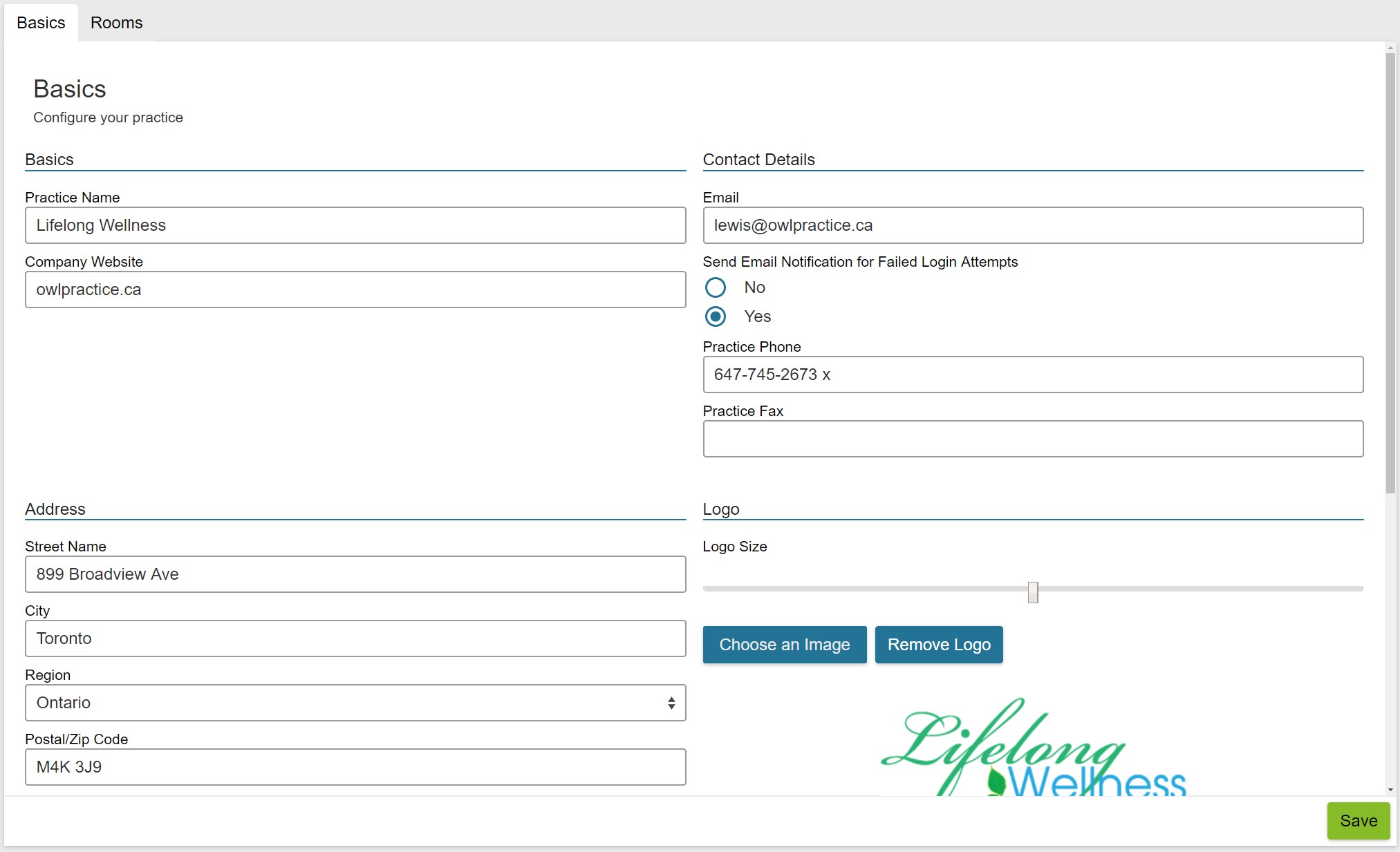
Upload your logo under Practice Details by clicking the Choose an Image button, and finding the file you will be using as your logo. Once uploaded you can adjust the size of your logo using the scroll bar.
Your image file must be under 450 kilobytes (kb), and in PNG, GIF, or JPG format (don't worry - most images are in these formats).
By default, the Invoicing options will be set to “Yes - After Mark Attendance.” This means an invoice will be generated automatically after you mark attendance for the session. This is the standard option for most Owl users, but if your practice only bills manually you can set that here! You can learn more about which Invoice Method is best for your practice by clicking here.
Note - Even if your practice is set to auto-invoice, you can override this on a client level in the Client Account.
When you are completed updating your Practice Details, be sure to press the green Save button in the bottom right to update your work!