Owl has released more improvements and new features over the past month. Click the links below to learn more!
Table of Contents
- Secure Messaging - Save Attachment to Client Documents*
- Sessions and Notes - Transfer a Non-Session Note to a Session
- Settings - Client Portal - Customize No Availability Message
- Settings - Client Portal - Custom Message on My Account Page
New Measures
Measures are exclusive to Professional (CAD) and Owl Pro (US) plans. Contact us to upgrade.
- Coparenting Relationship Scale (CRS)
Source: https://scales.arabpsychology.com/s/the-coparenting-relationship-scale-crs/#gsc.tab=0
- Mystical Experience Assessment
Source: https://www.ncbi.nlm.nih.gov/pmc/articles/PMC5203697/
- Self Compassion Scale Short-Form (SCS-SF)
Source: https://self-compassion.org/wp-content/uploads/2021/03/SCS-SF-information.pdf
Learn More
Secure Messaging - Save Attachment to Client Documents
*Enhancement mentioned in last month's Progress Notes: Now Available!
Owl Secure Messaging only available to Professional (CAD) and Owl Pro (US) plans. Contact us to upgrade.
Documents sent to the therapist by the client through secure messaging are often confidential, hence the use of this channel. Currently, if a client sends a document through secure messaging, and the therapist would like to add this to the client's document section in their profile, they would need to download the document to their device first and then upload it into the client's profile, which could compromise the security of the document.
We’ve added an additional option to add an attachment directly to the Client’s Documents to save time and ensure attachments are always stored securely on Owl servers. This menu option will show in a disabled state if the attachment has already been added. Note: if there are multiple clients in a conversation, the attachment will be saved to the sender's Documents
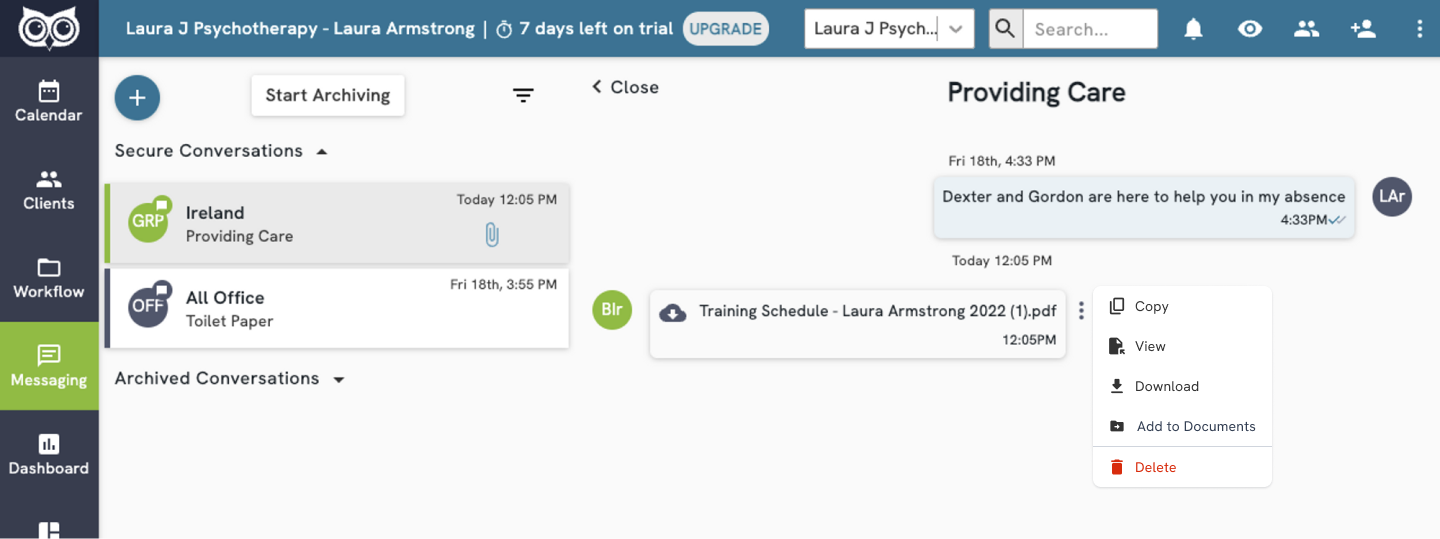
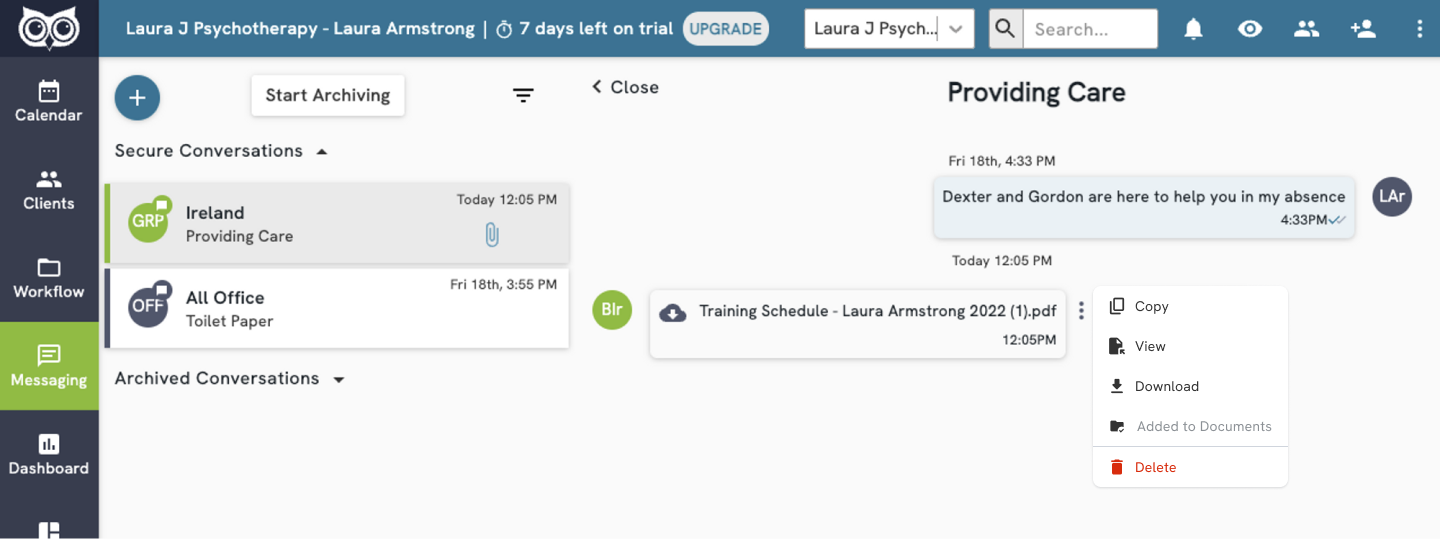
Sessions and Notes - Transfer a Non-Session Note to a Session
* Enhancement mentioned in last month's Progress Notes Re: Deleted Notes
To make note-taking more flexible for therapists, we have added the ability to transfer a non-session note to a session. You will now see this option in the green edit bar when selecting a non-session note. A modal will open to allow you to choose a session that does not already have a note. You can use the date selectors to narrow down the list of sessions and select the desired one. The note will no longer be found in the Non-Session Notes section, and will be instead linked from the Sessions and Notes list, as seen in the screenshot below on the March 24th session
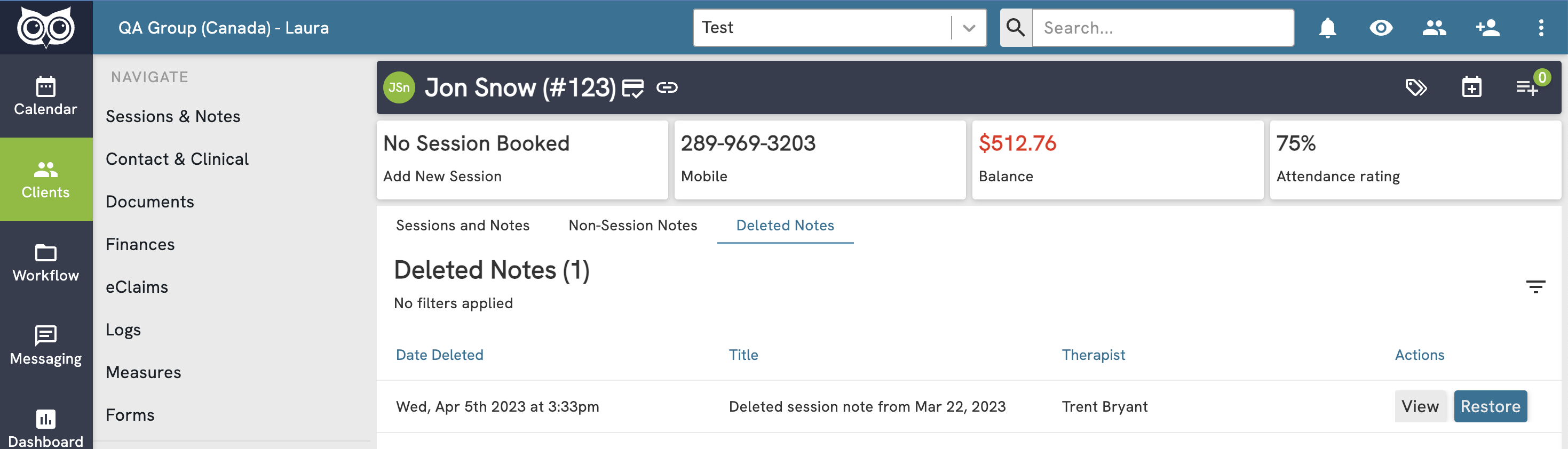
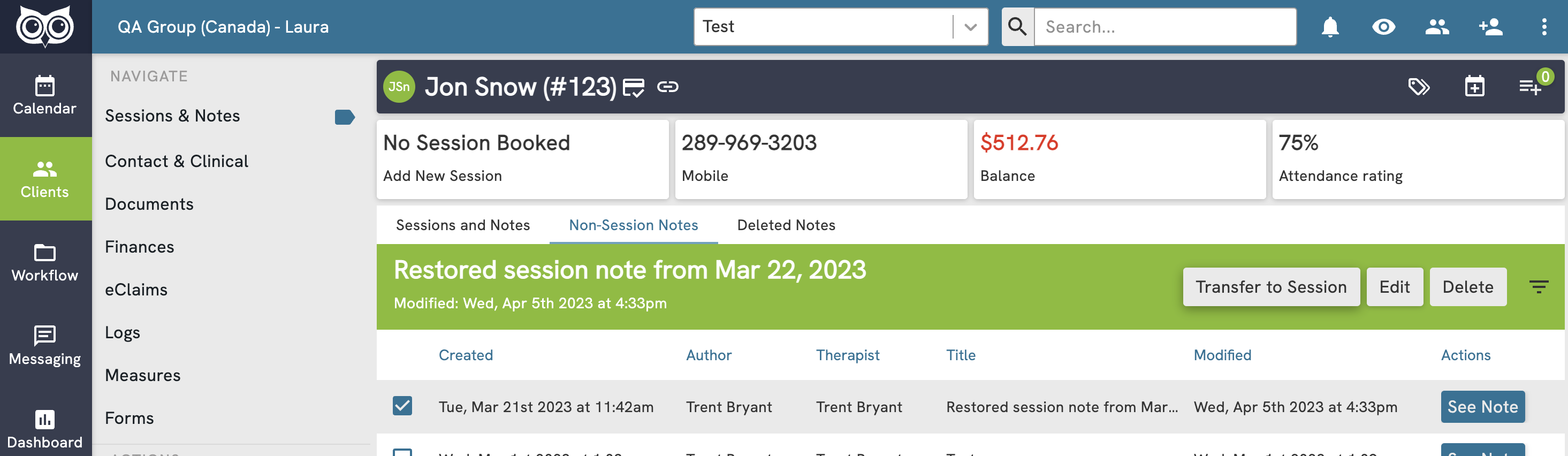
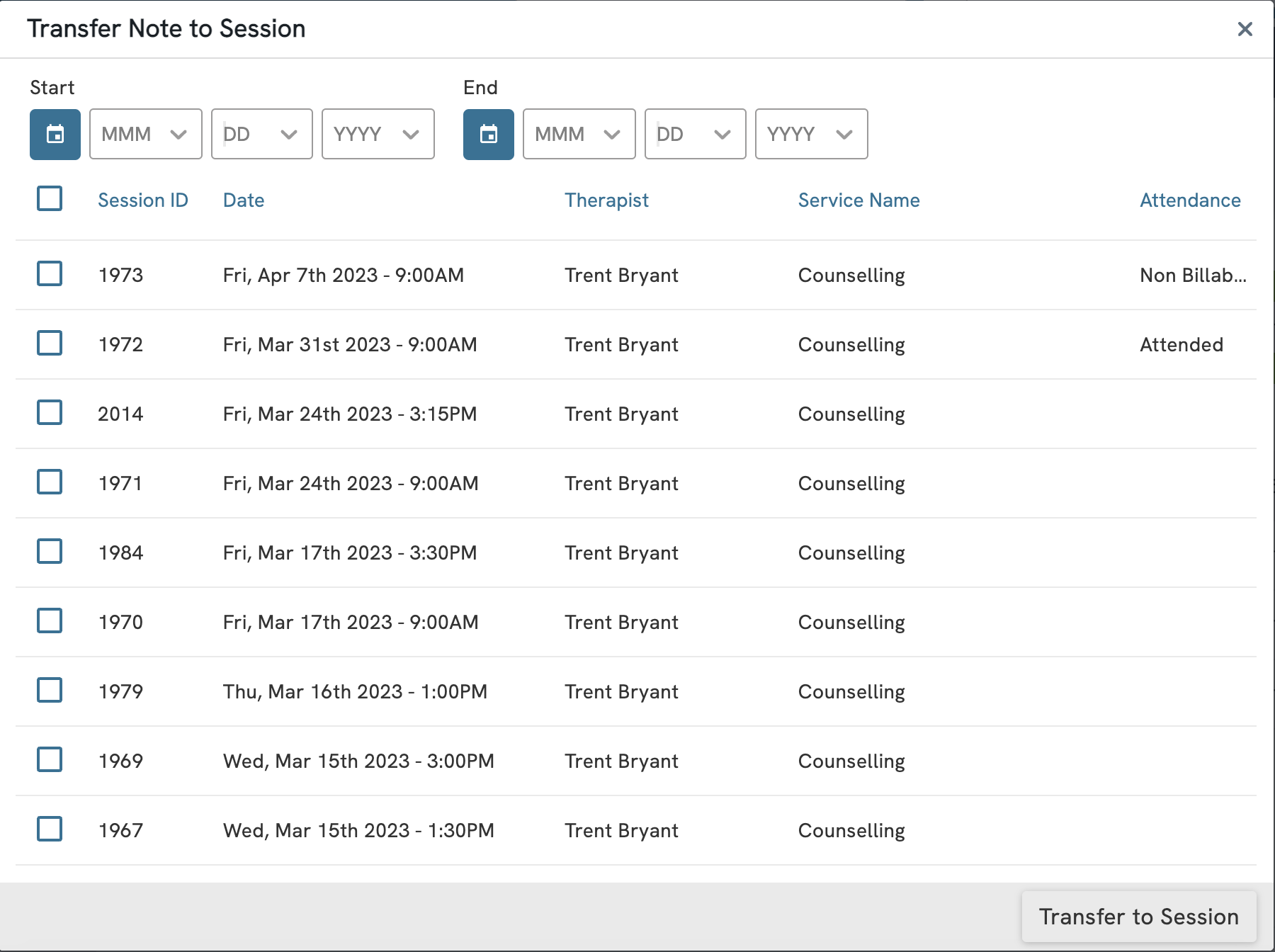
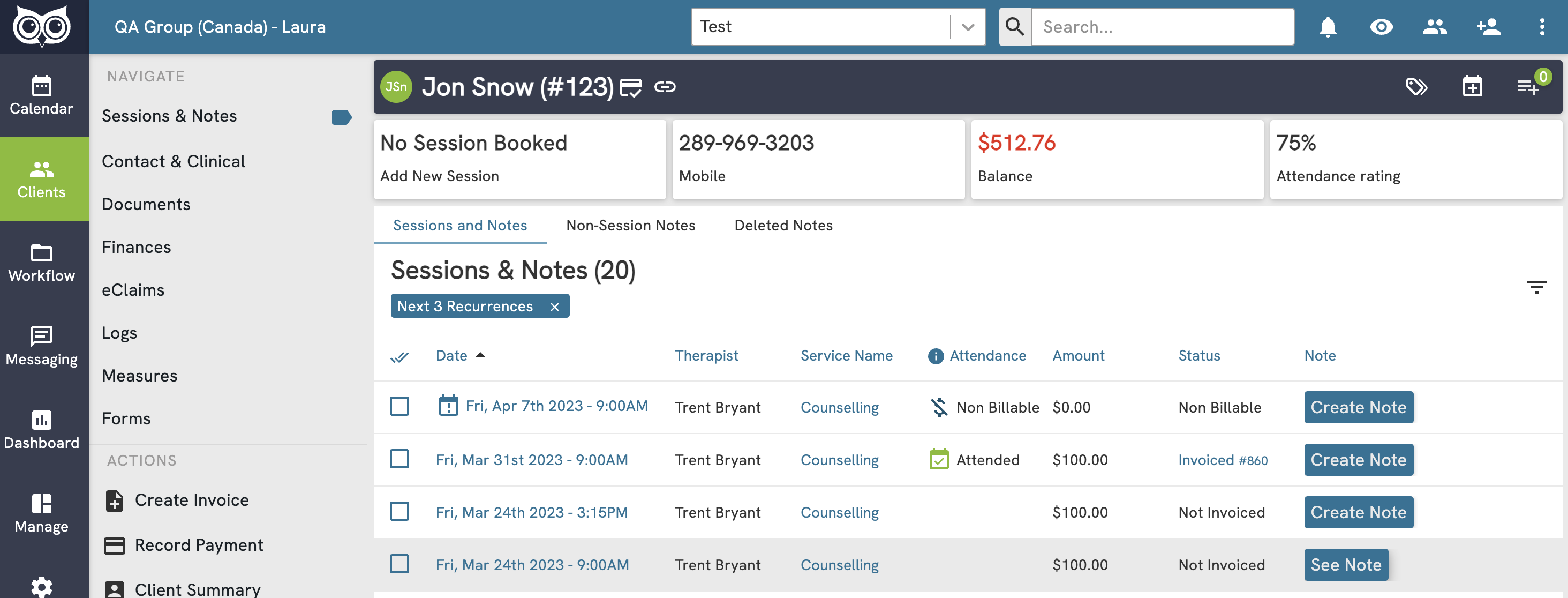
Learn More
Settings - Client Portal - New Layout
Client Portal available with the Advanced (CAD) or Owl Core (US) plans. Contact us to upgrade.
You may have noticed that some of the Client Portal settings are now found under different tabs - we completed a small cleanup project to add section subheadings and organize the many options that we offer, as well as adding some new options mentioned below. We hope this will make it easier to configure the client portal to your liking!
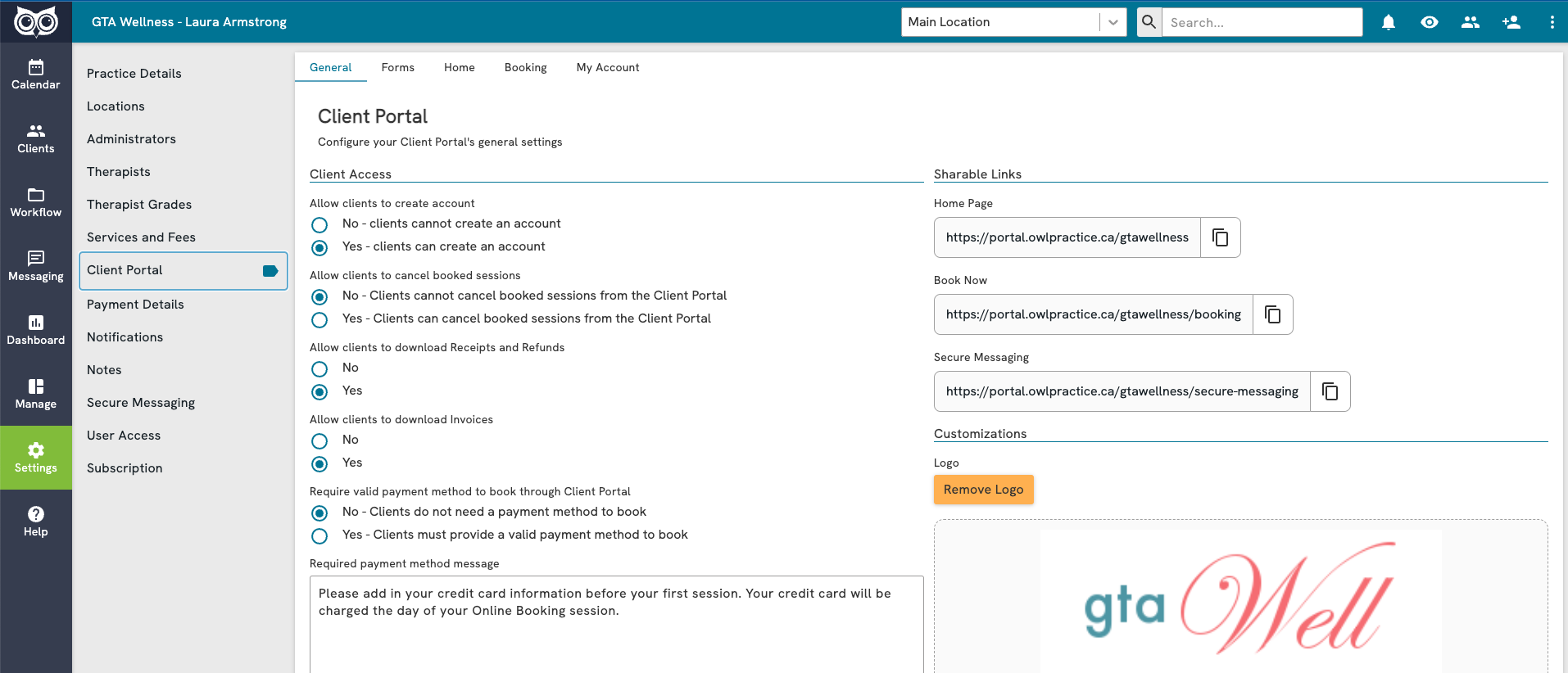
Learn More
Client Portal and Online Booking
Settings - Client Portal - Customize No Availability Message
On the client portal booking page, clients may have seen a message under the calendar reading: “No Available timeslots for over 6 months. Please try another combination of options” if there were no appointments for their selected service and/or therapist. We understand that clinics may want to offer more information in the event of a long-term leave or an emergency, so we've added the ability to customize this text in the Client Portal Settings section. The default remains the same, but if you'd like to change it, you have up to 255 characters to use.
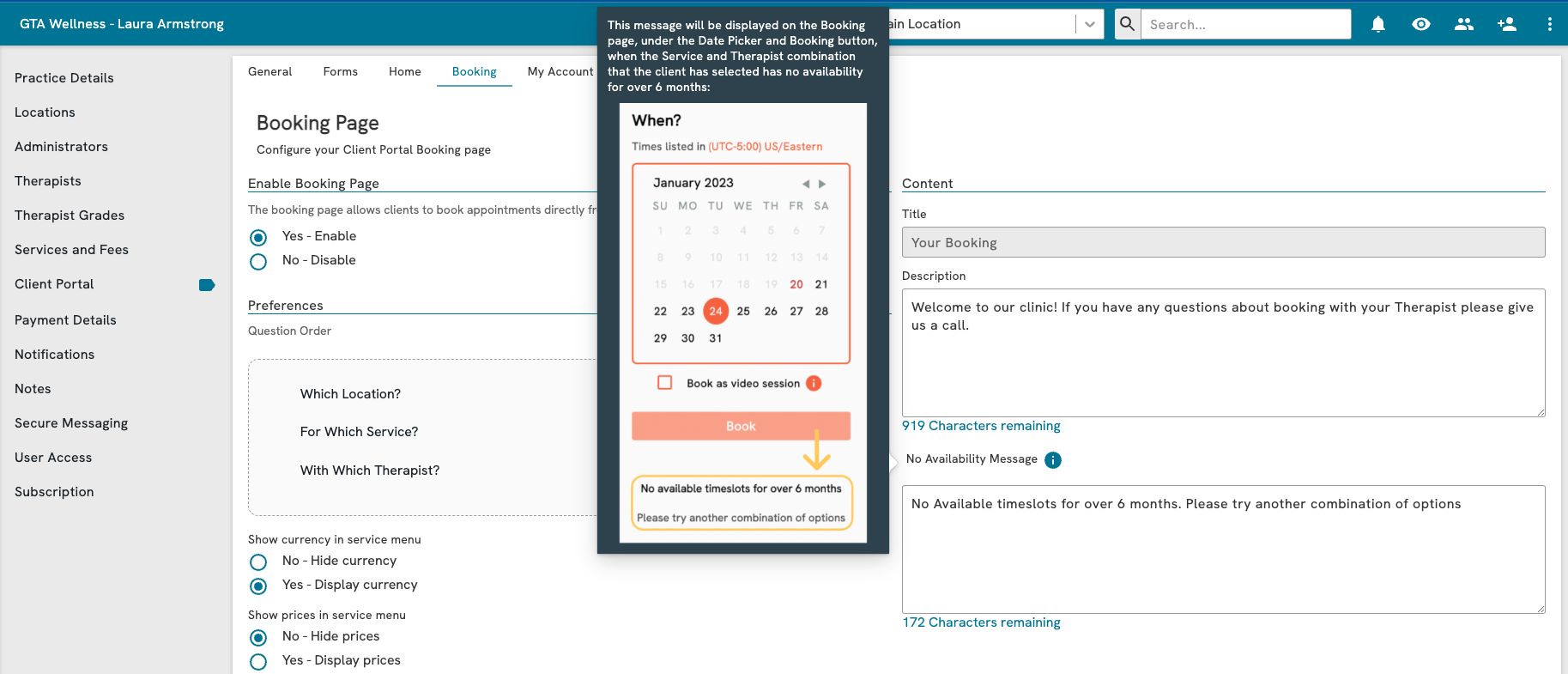

Learn More
Settings - Client Portal - Custom Message on My Account Page
We've added another place on the client portal where you can communicate pertinent details, such as how to add a credit card, join video calls, or contact the clinic. Head to Settings > Client Portal > My Account to set up an announcement message that will be displayed to all clients on the My Account page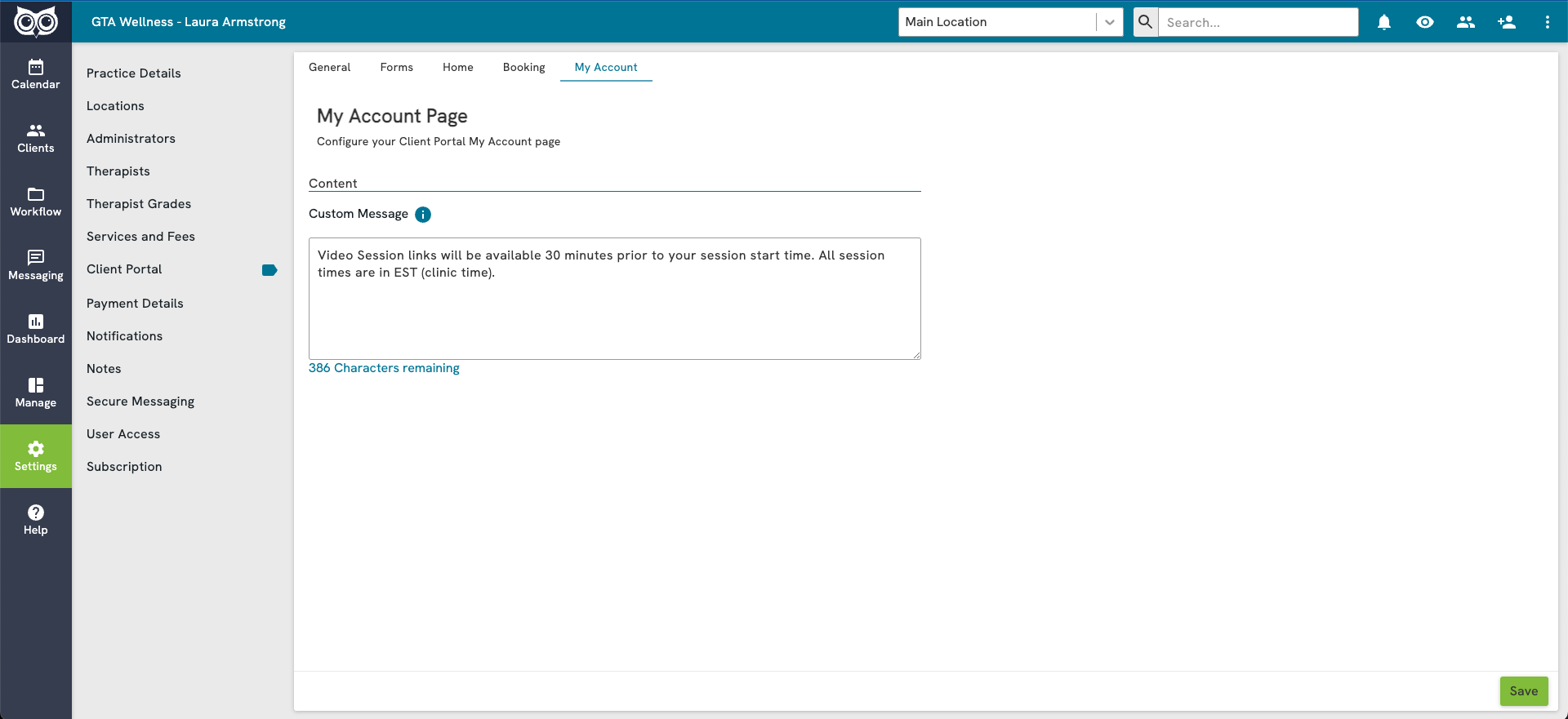
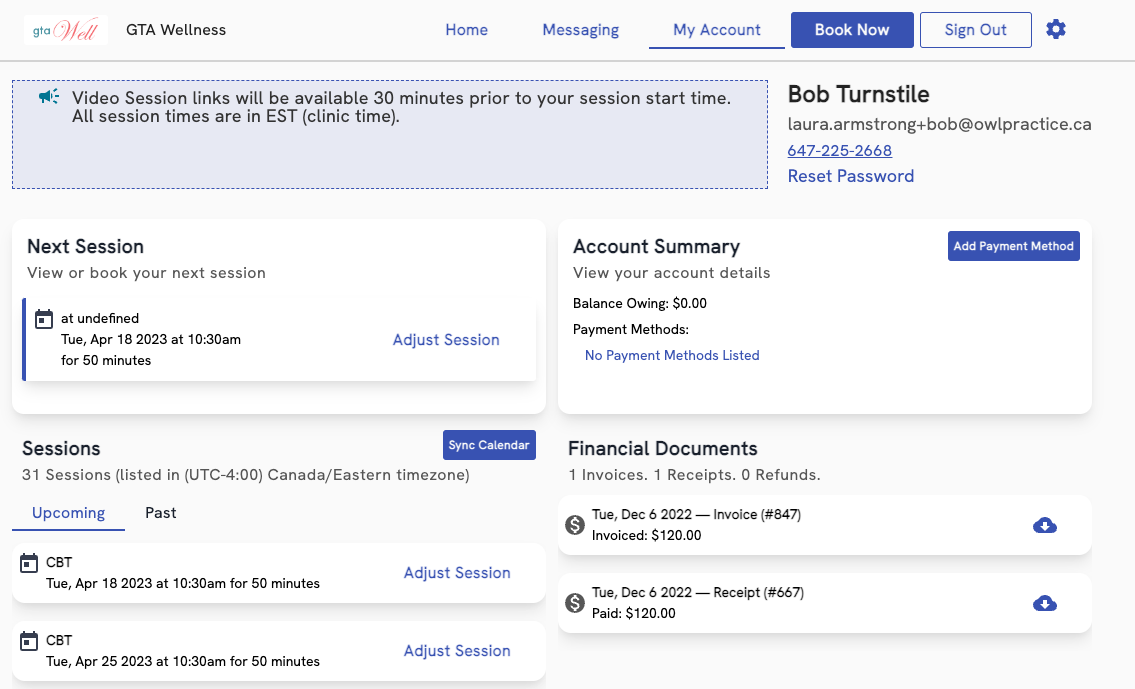
Learn More