Owl Practice can send SMS and email reminders to your clients for their sessions. This area of your Settings allows you to customize exactly what those reminders say.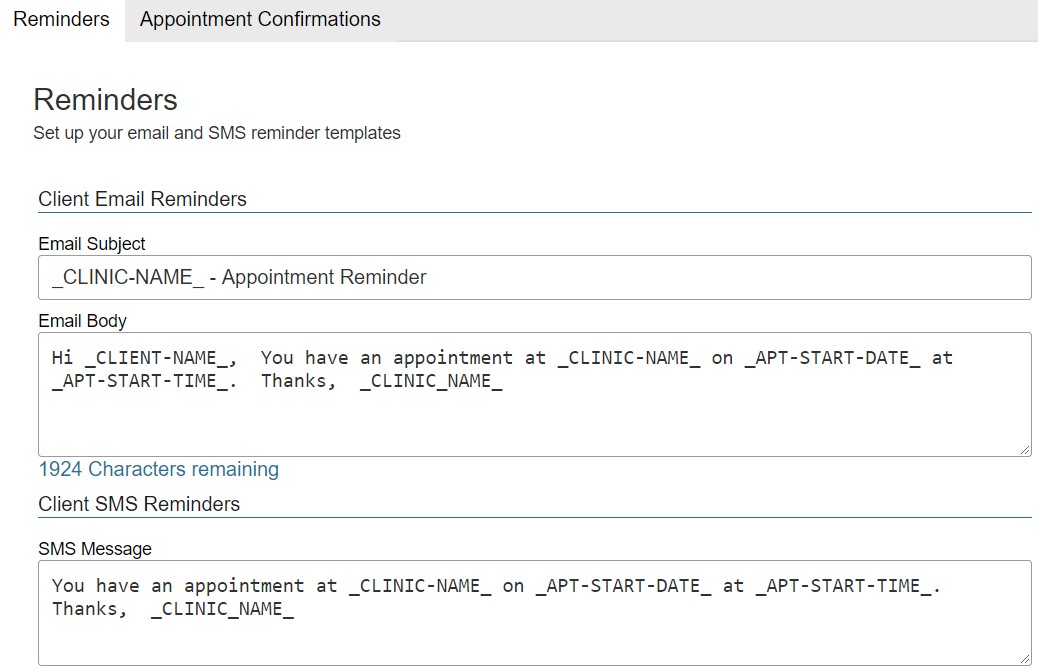
To do this, you will be using Owl’s Appointment Reminder Macros! A “macro” is a code that Owl will fill in with the correct information. These allow you to easily deliver reminders to Clients that are personalized for their own appointments, without having to change any information each time. Here are the macros available to you:
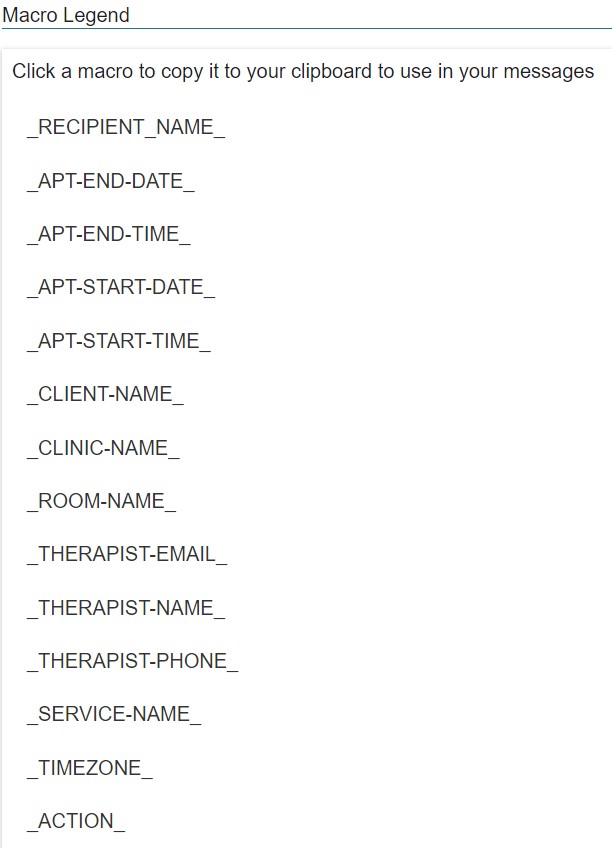
You can copy and paste these macros into the Appointment Reminder fields, and add your own default text. Please note that the above is just an image, and you'll need to go to your own Macro Legend in Settings > Reminders to be able to copy these into your reminder templates.
If your reminder templates are blank, no appointment reminders will be delivered to your clients, even if you have them enabled on the client account.