How Do I View the Refunds I've Processed?
When a refund is processed, a Refund document is created and stored within the client’s record to ensure that you have a complete and accurate financial history for all transactions. You can view the refund documents two ways:
- Go to the Client’s record and click into Finances > Refunds. Select the refund from the list and click the View button that appears in the green banner at the top of the page
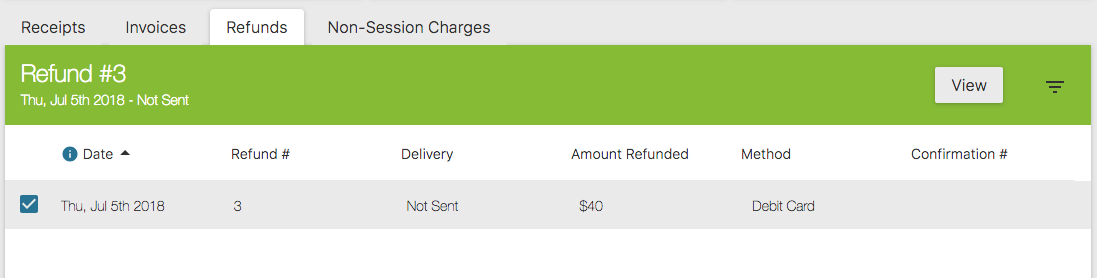
- From the Calendar click on a Paid session and select Payment Actions > View Refund
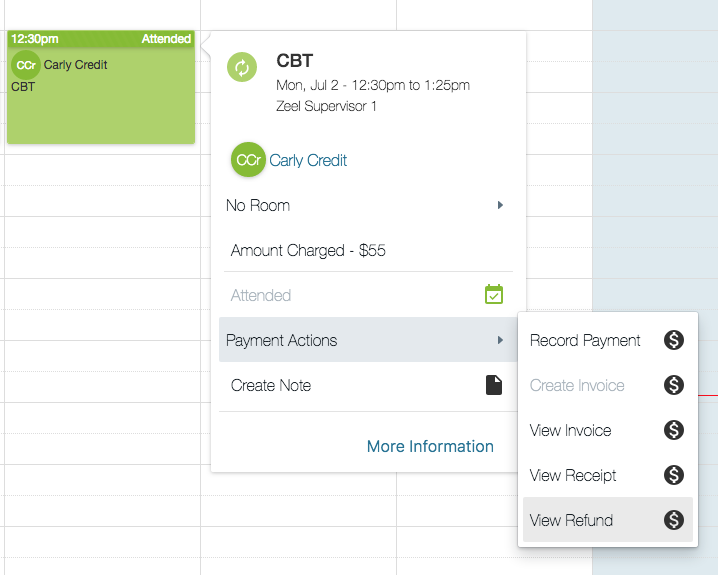
The details of the refund are displayed in the document, including the session with the amount charged, the amount paid, and the amount refunded. In the sidebar there is a clickable reference for the receipt that the refund was processed against. You can click it to view the receipt if you wish.
