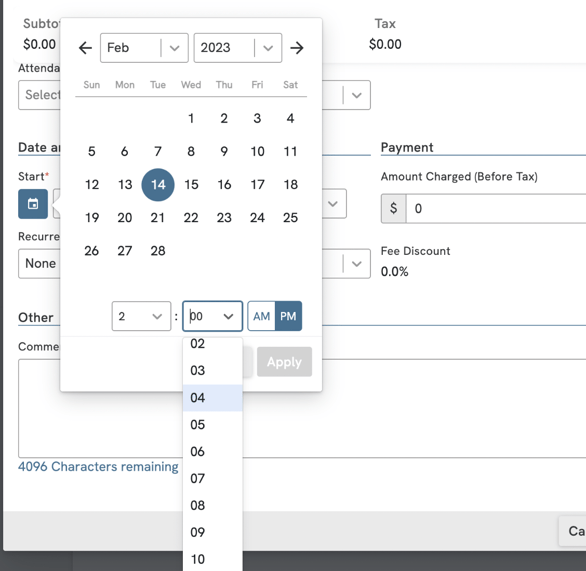- Owl Practice FAQ
- What's New
- 2023 - Progress Notes
July 2023 - Progess Notes: Date Picker Updates
All date fields throughout the app are now standardized to MMM-DD-YYYY + time (if applicable) format and include a calendar element. Users can select a date from the calendar or type in the fields manually.
The time dropdown menu will display 30-minute intervals for you to select, but you can still manually type in the time in the time field. You would need to click on the text box, then type in the time. To insert this, click the "Custom Time" option that appears or click on the enter or return key on your keyboard.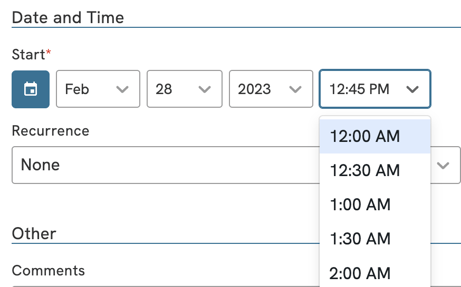
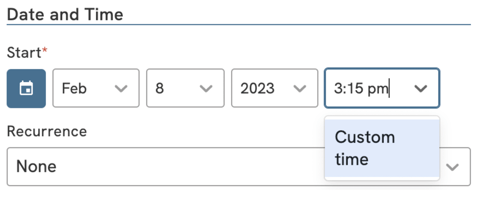
You can also select the time by clicking on the blue calendar icon.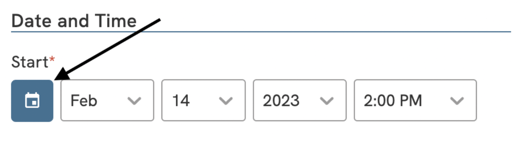
Clicking this will open a second window where you can select the exact minute (along with the month and day) you would like to enter in the date and time field.