Circle of Care
Circle of Care is a dynamic contact storage system which allows you to create and maintain accurate records of all contacts for each of your clients. Each client will have their own Circle of Care, built out of Alternate Contacts and Linked Accounts. This guide will help you set up your Circle of Care and customize it for each client. Circle of Care allows you to store two types of contacts: Linked Accounts and Alternate Contacts. Before you set them up, it’s important to understand the difference between the two.
- Alternate contacts are contacts who are not clients themselves, or who are clients but will not be added as a Linked Account to this particular client. This includes parents, guardians, teachers, lawyers, social workers, doctors, nurses, and any other contact who is important to the health of your client.
- Linked accounts are contacts who are also your clients. You may see these clients individually, but using Linked Accounts allows you to describe their exact relationship to your client and the maintain accurate records for Couples, Family, and Group Therapy sessions.
Circle of Care is the third tab under Contact & Clinical on the Client Account.
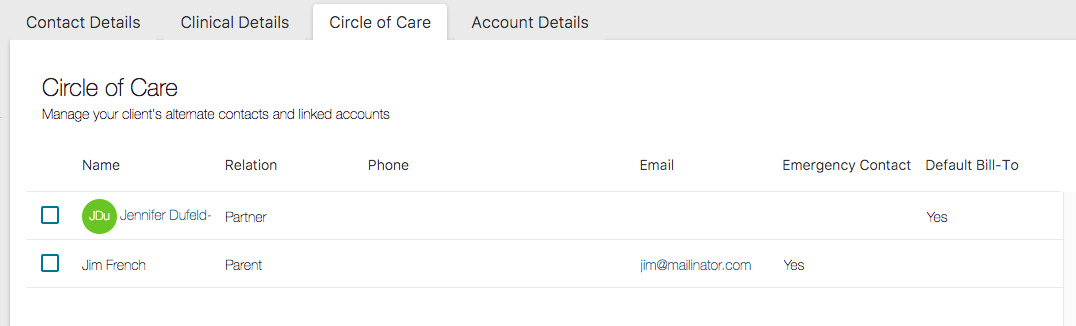
Before you enter any contact information in, your client’s Circle of Care will read “This client has no alternate contacts, use the edit button the right to get started.”
There are two buttons at the bottom:
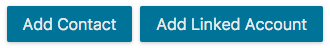
Click Add Contact to add an Alternate Contact, and fill in all of the relevant details!
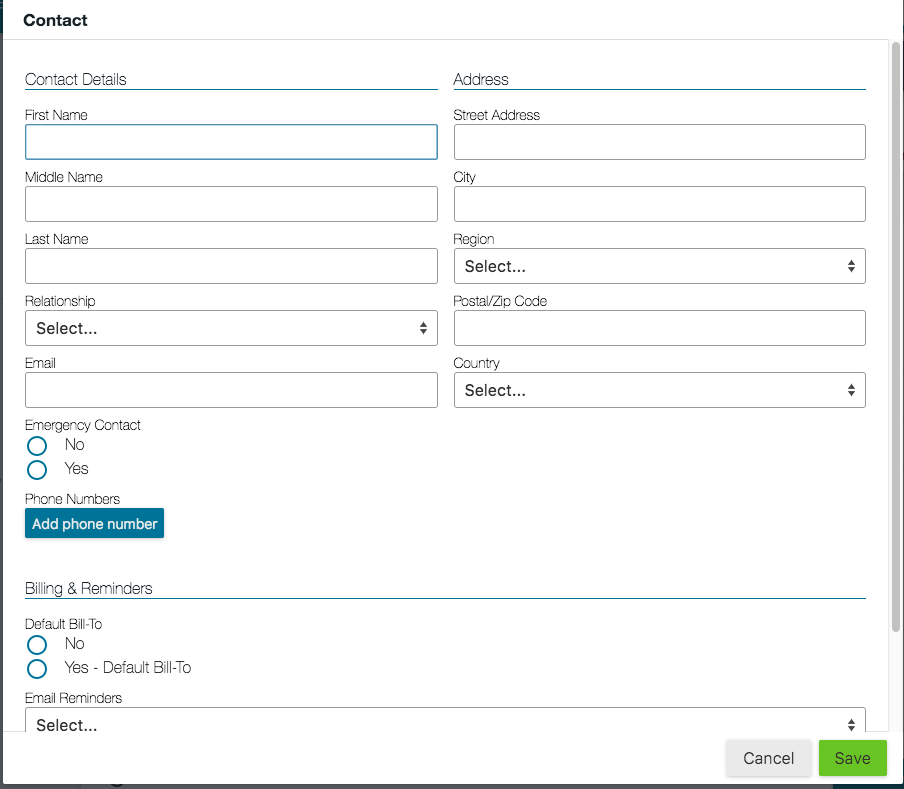
- First name, middle name, last name
- Relationship
- Date of Birth
- Phone Numbers (Adding in a phone number will allow you to also select a primary phone number, and to set up SMS reminders for the client’s future appointments, to be sent to the primary phone number).
- Email address
- SMS Notifications (SMS notifications can be set anywhere between 2 and 72 hours).
- Email Notifications (email notifications can be set anywhere between 2 and 72 hours).
- Emergency contact
- Address
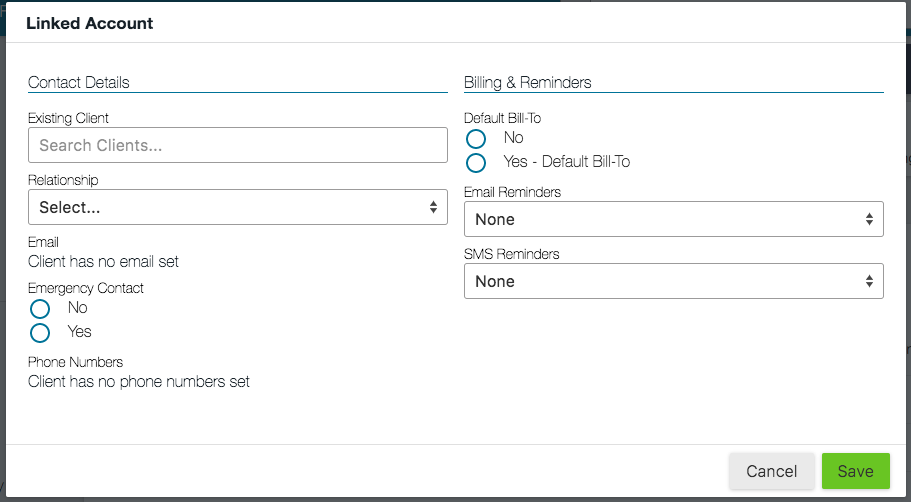
You will need to:
- Search and select the name of the client to be linked.
- Specify the relationship to this client.
- Phone Numbers (Adding in a phone number will allow you to also select a primary phone number and mark the number which is to receive SMS text reminders).
- Email address (email notifications can be set anywhere between 2 and 72 hours).
Appointment Reminders to Linked Account and Alternate Contacts
When you are entering in your Circle of Care, you are able to set up appointment reminders which will go to specific members of your client’s network. This is especially useful for minors and clients with a contact who is responsible for their attendance.
Once you have your reminders set up for any of your client’s contacts who are in the Circle of Care, they will receive session reminders in the same format that your clients do! Note that this is turned off by default, as we want to ensure that you control how you contact your clients.
If you set up a reminder for an Alternate Contact or a Linked Account, know that these contacts will receive a reminder for every session that this client is to attend, not only the shared sessions.