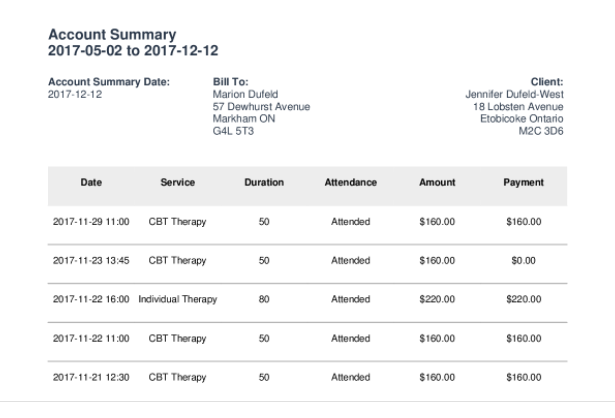Account Summaries
The Account Summary tool can be used to quickly generate a full report of the client's sessions and charges within a date range specified by you.Account Summaries are created client by client, but they will include multiple attendee sessions.
To generate an Account Summary:
- Go to the Client Account.
- In the left side Action Bar, click Client Summary.
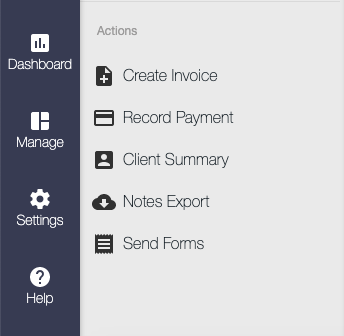
- When you click the Client Summary action, you will be prompted to choose the kind of document you wish to create. Choose Account Summary.
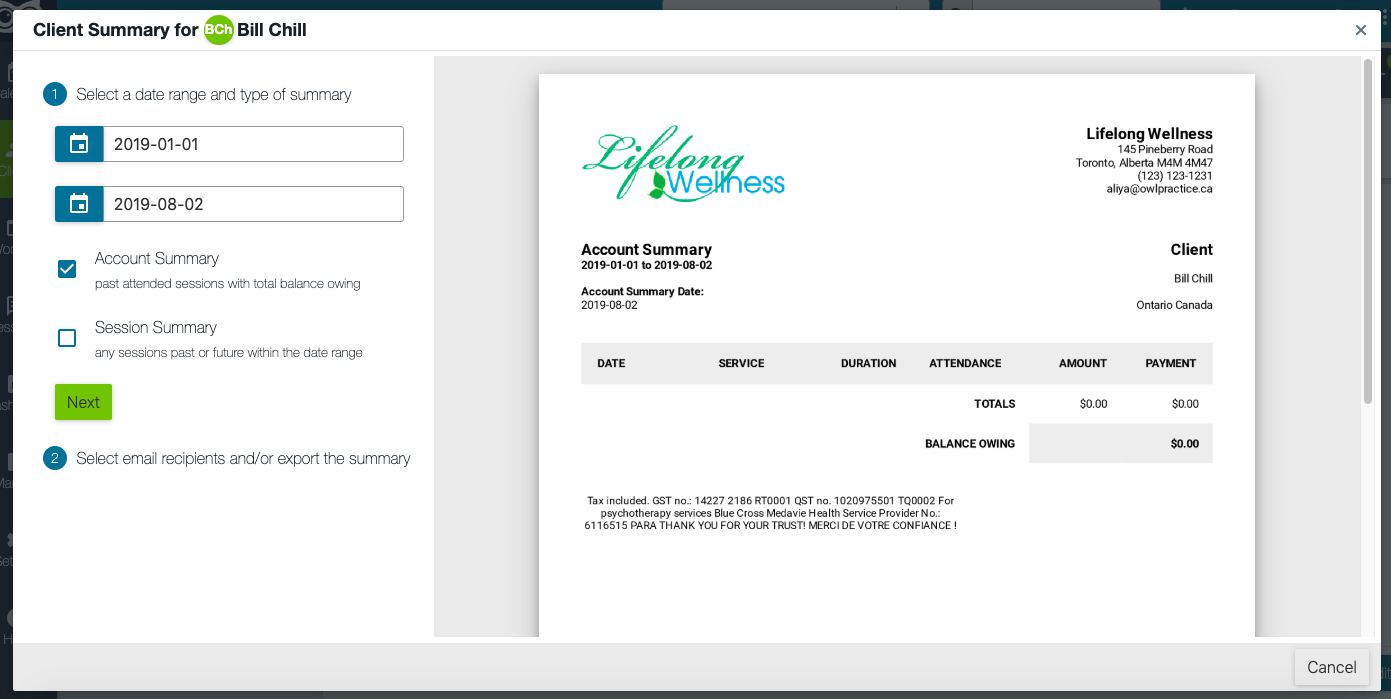
- Select a Date Range.
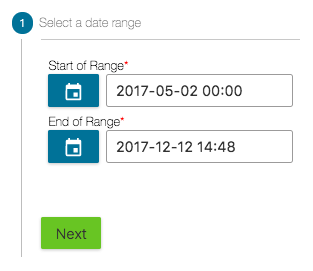
- Press the green Next button.
- This will generate the Account Summary, which you can supply to your clients by Print, PDF, or Email the same way you would send an invoice or a receipt.